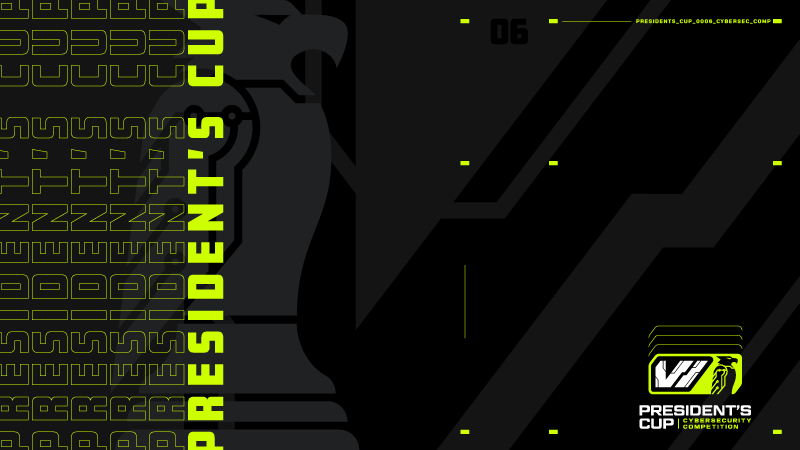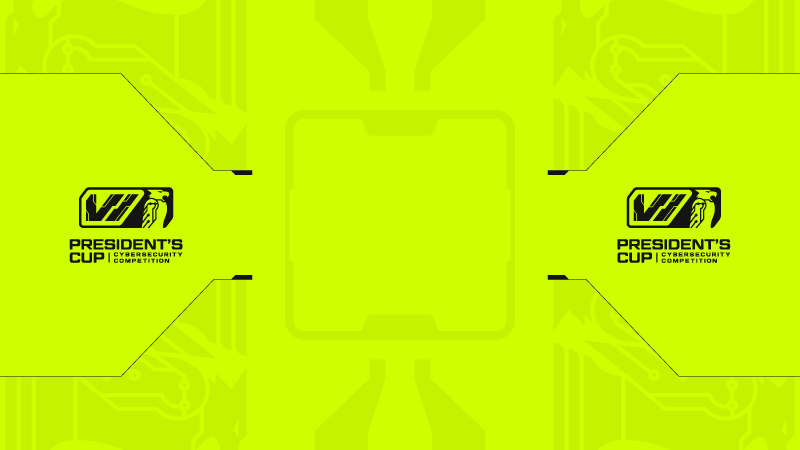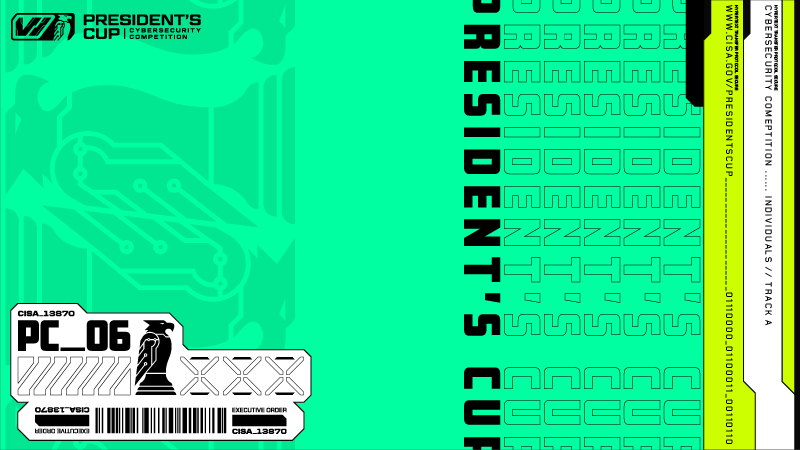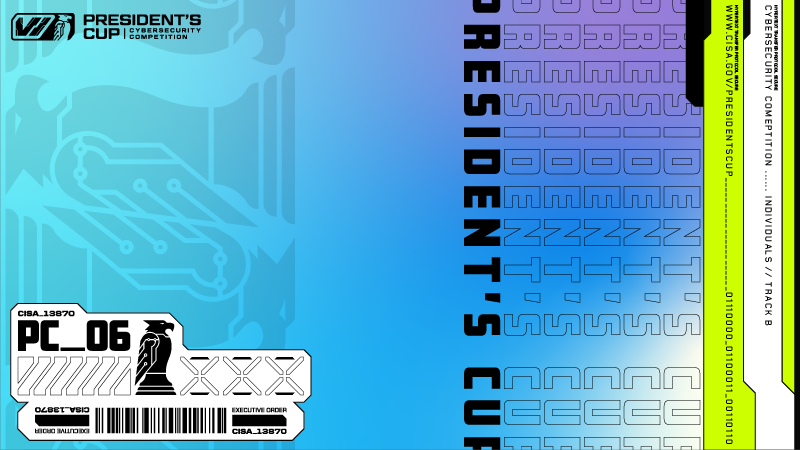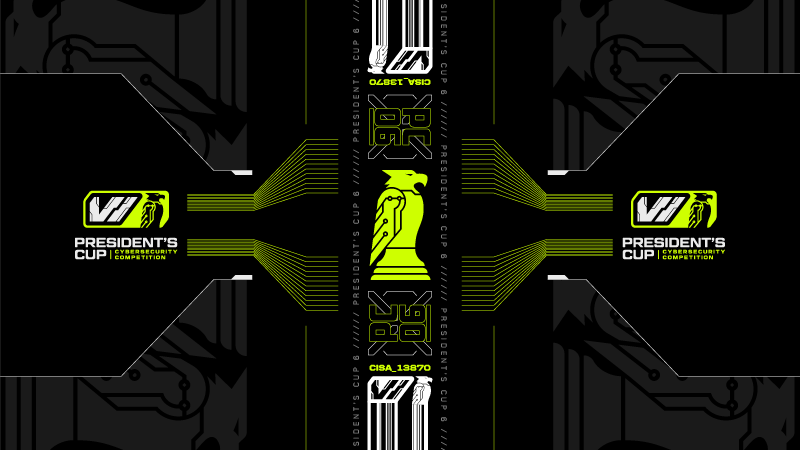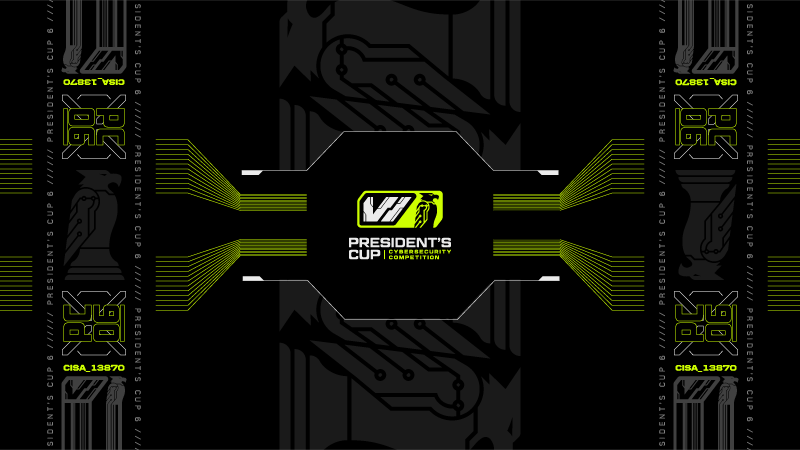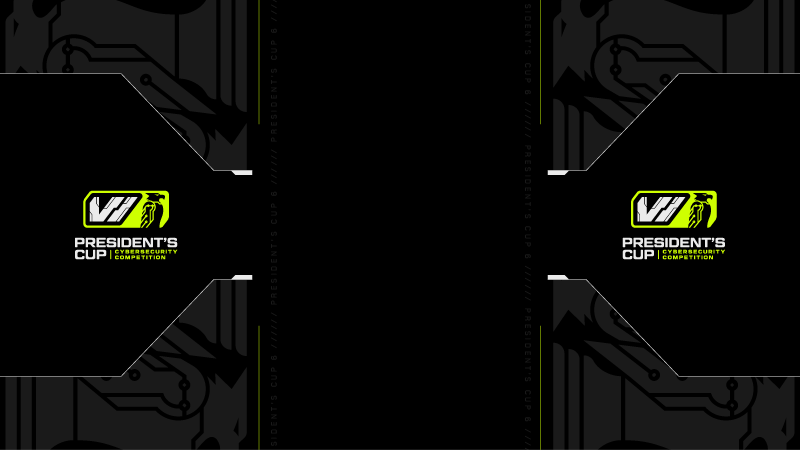Welcome to the sixth annual President's Cup Cybersecurity Competition! For those of you who
competed
in previous years—we're glad to have you back. For those of you who are competing for
the first time in President's Cup 6—we're glad you joined us. Good luck to all
participants, new
and returning.
Here are some important updates for President's Cup 6:
Hours of Operation
The President's Cup Cybersecurity Competition is open for participation 24/7 during registration and qualifying. Support during registration and qualifying is available:
- Registration period: Monday through Friday, 8:00 AM - 4:00 PM ET
- Qualifying rounds:
- Monday through Friday, 8:00 AM - 11:00 PM ET
- Saturday and Sunday, 9:00 AM - 5:00 PM ET
- Finals: Support throughout Finals
- All noted hours and times are in Eastern Time (ET).
The President's Cup email address (presidentscup@cisa.dhs.gov) will be monitored during normal business hours only (Monday through Friday, 9:00 AM - 5:00 PM ET).
PLEASE NOTE: Support availability is limited on weekends during the competition (as described in the hours above); participants who choose to compete during this time do so at their own risk. Please make use of the tutorial challenges to ensure access and compatibility before competing.
Time and Challenge Submission Restrictions
- During the qualifying rounds, teams have 6 hours to complete as many challenges as they can. Individuals have 4 hours per track to solve as many challenges as they can.
- The session timer runs continuously and once it is started, cannot be paused. This rule applies to both Individuals and Teams. Therefore, teams should schedule their session during a time when all team members are available.
- PLEASE NOTE: For Teams, any team member can start the session.
- Your challenge timer does not stop if you "destroy" a challenge space or go work on another challenge. If you start a challenge, then start and work on another challenge, and return to your previous challenge, your challenge timer is still running.
- Your round score is determined by the sum of all successful challenges completed during your session. In the event of a tiebreaker, the "Cumulative Time" figure will be used to determine who moves on to the Final Round. The Cumulative Time is the total time spent in challenges successfully solved. This is calculated using a timer specific to each challenge on your game board. When you start a challenge, the timer starts. When you successfully solve a challenge, your score and cumulative time are updated.
- Correct answers will vary based on the challenge format and the questions being asked. Please refer to each challenge description which will clearly articulate the format of the answer.
- The continuous session timer overview video can be found here.
Cross-Department Teams
Teams can include participants from different departments and agencies, or join
others across the government wherever they work.
The top 33% of scores in Teams Round 1 will
advance to Round 2. See FAQ #21
Team Composition
- Participants can only be on one team and cannot change teams during the competition. Once a team has started the competition, enrollment for the team is locked, and team members CANNOT be changed later in the competition.
- Team members must be government civilian employees or military service members. Government contractors are NOT allowed to participate in the President's Cup.
- Teams of 2 to 5 members can be from any federal Executive Branch department or agency, or branch of the Armed Services.
- Detailees to an external department can represent their home or detailed department. For example, a member of the Coast Guard detailed to DoD's US Cyber Command can be on a DoD or a DHS team.
- Detailees should seek approval of both their home agency and detail supervisor, including agreement on which agency will be responsible for awards.
In-Person Finals Attendance
All President's Cup finalists must attend the Finals in-person in the Washington DC metropolitan
area in order to participate.
Upon receiving notification that they have qualified for the Finals; competitors must notify
the President's Cup team whether they will
or will not attend.
- Team members must respond by February 21, 2025
- Individuals must respond by March 7, 2025
If finalists are unable to attend, the next highest qualifying individual or team will be
invited. Please note
that entire teams will not be disqualified from participating in the Finals as long as
at least two members attend.
Bring Your Own Device (BYOD) Policy During the In-Person Finals
Beginning with President's Cup 6, CISA will not be supplying laptops as in previous years.
Therefore, all Finalists must bring their own devices to use during the event. This is
now a requirement to participate in the Finals. If you have any questions or concerns, please
contact the President's Cup team.
Teams Finals
The Teams Finals in President's Cup 6 will take place over the course of a single day, unlike the two-day format used in previous years. As in President's Cup 5, the Teams Finals will include an ICScape Room based upon Industrial Control Systems challenges.
Gamespace Package Repositories
Package repositories from the Internet have been mirrored inside the President's Cup
challenge environment. The current build includes Kali and Python (PyPI). If the default VM
for a challenge does not include a package, you can install
additional ones via the normal commands (apt, pip).
Practice Resources
- Practice Area | The new and improved Practice Area is a repository of President's Cup challenges from
past competitions. Users can receive a certificate of completion after each
challenge.
- Open Source Updates | The prescup-challenges GitHub
project has practice resources this year, including solution guides and challenge
code from all previous competitions. Virtual
machine builds are also included.
Gameboard Features
- Support Inside Gameboard | Competition
support is now integrated within the Gameboard web app. Participants can create
support tickets from a deployed challenge or from the Support link
at the top of the Gameboard. The Support link is where participants view, update,
and
track the status of support tickets. When created from a deployed challenge, new tickets
already include the challenge name, support code, and game.
- Round Completion Certificates | When each round of the competition is
over, participants can view and print completion certificates of their
achievement. Certificates will be available from the Profile page in
the Gameboard.
Final Words
Please review all of the rules, FAQs, and videos
before starting the competition, but pay particular attention to:
Thank you all for your participation and best of luck in President's Cup 6!